
|
|
|
IMPORTANT: ASPECT RATIO Shoot for an ideal run over rise of the golden ratio: ~1.618. If you don't hit the mark, try to hit in between 1.418 and 1.818. HOW DO YOU CALCULATE THIS RATIO? It's easy. Just divide the number of pixels high by the number of pixels wide. 147 pixels tall by 100 pixels wide is 1.47; this is a good ratio. 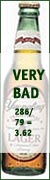
 

WHY DO THIS? 1. It provides a CONSISTENT layout around the site where beers are displayed. A consistent aspect ratio means a better more stable and comfortable visual feel. 2. It may result in better jpeg compression. Compression algorithms seek like clusters. 3. It's simply aesthetically more pleasing. The golden ratio is intrinsically more beautiful to humans. NOTE: If you have problems, try uploading your image first to tinypic, then uploading the changed image. |
Copyright © 2000-2024,
RateBeer LLC. All rights
reserved.
RateBeer LLC. All rights
reserved.

|
about us
About RateBeer FAQ Contact/Feedback New Beers |
add
Advanced Search Add A Beer Add A Brewer Add A Place Events |
membership
Log In Edit Personal Info Buy Premium Membership Your Messages |
the best RateBeer Best 100 Beer Club The Top 50 |